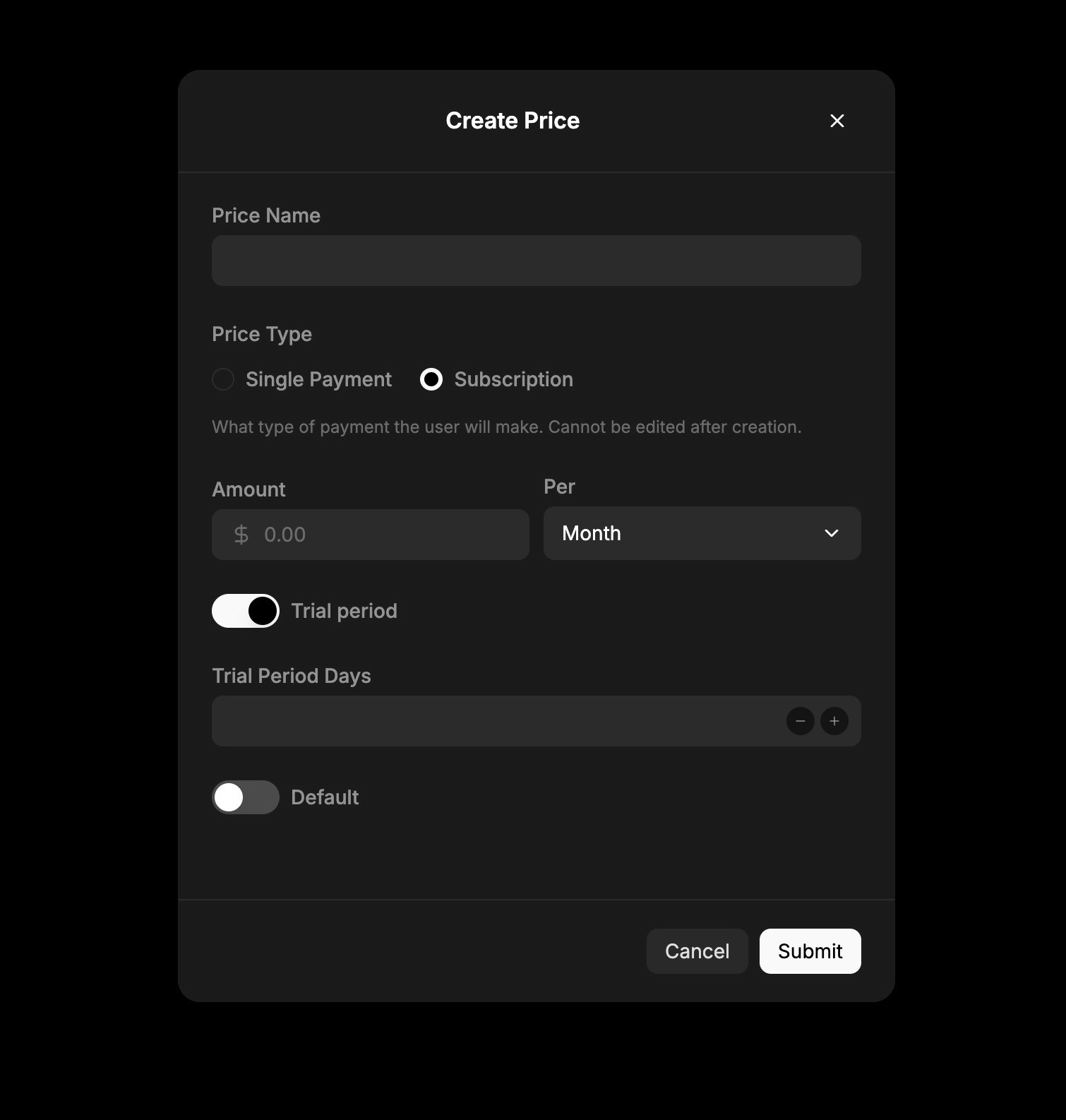Prices are where the important billing and monetary information in your catalog lives. They belong to products and come in distinct types that enable different billing behaviors.
Price Types
Flowglad supports three types of prices, each serving different billing needs:
Single Payment Prices
The simplest form of pricing - a one-time payment (unitPrice) for a product or service. These prices do not have recurring intervals, trial periods, or setup fees.
Subscription Prices
Enable recurring revenue by charging a fixed amount (unitPrice) on a set interval. These prices have:
- Interval Unit: The time unit for billing (e.g.,
month, year). Required.
- Interval Count: How many units between billings (e.g.,
1 for monthly, 3 for quarterly). Required. Defaults to 1, but configurable in the create and update prices API endpoints.
- Trial Period Days (optional): How long to run a free trial after checkout before the first charge.
Usage Prices
For billing based on actual usage of your product or service, charged on a recurring interval. Key characteristics:
- Associated with a specific usage meter. Required via
usageMeterId.
- Usage charges are typically calculated and billed at the end of the billing period (based on
intervalUnit and intervalCount), unlike standard subscriptions which charge at the start.
- Usage Events Per Unit: How many usage events are considered one unit to be charged at the unit price. Required.
Usage meter prices combine recurring billing cycles with variable charges based on consumption tracked by a usage meter.
Default Price
Each product has a default price. This is the price presented by default in checkouts or API calls when a specific price isn’t requested.
- Only one price per product can be the default active price at any time. If you set a new price as the default (either on creation or by updating), any existing default price for that product will automatically have its
isDefault flag set to false.
Choosing the Right Price Type
Your choice of price type impacts how and when your customers are billed:
- Use Single Payment for one-off purchases.
- Use Subscription for predictable recurring revenue charged at the start of each period.
- Use Usage Meter for recurring billing cycles where the amount charged reflects actual consumption during the period, typically billed at the end.
Read more about usage meters to understand how they work with usage-based pricing.
Creating a Price
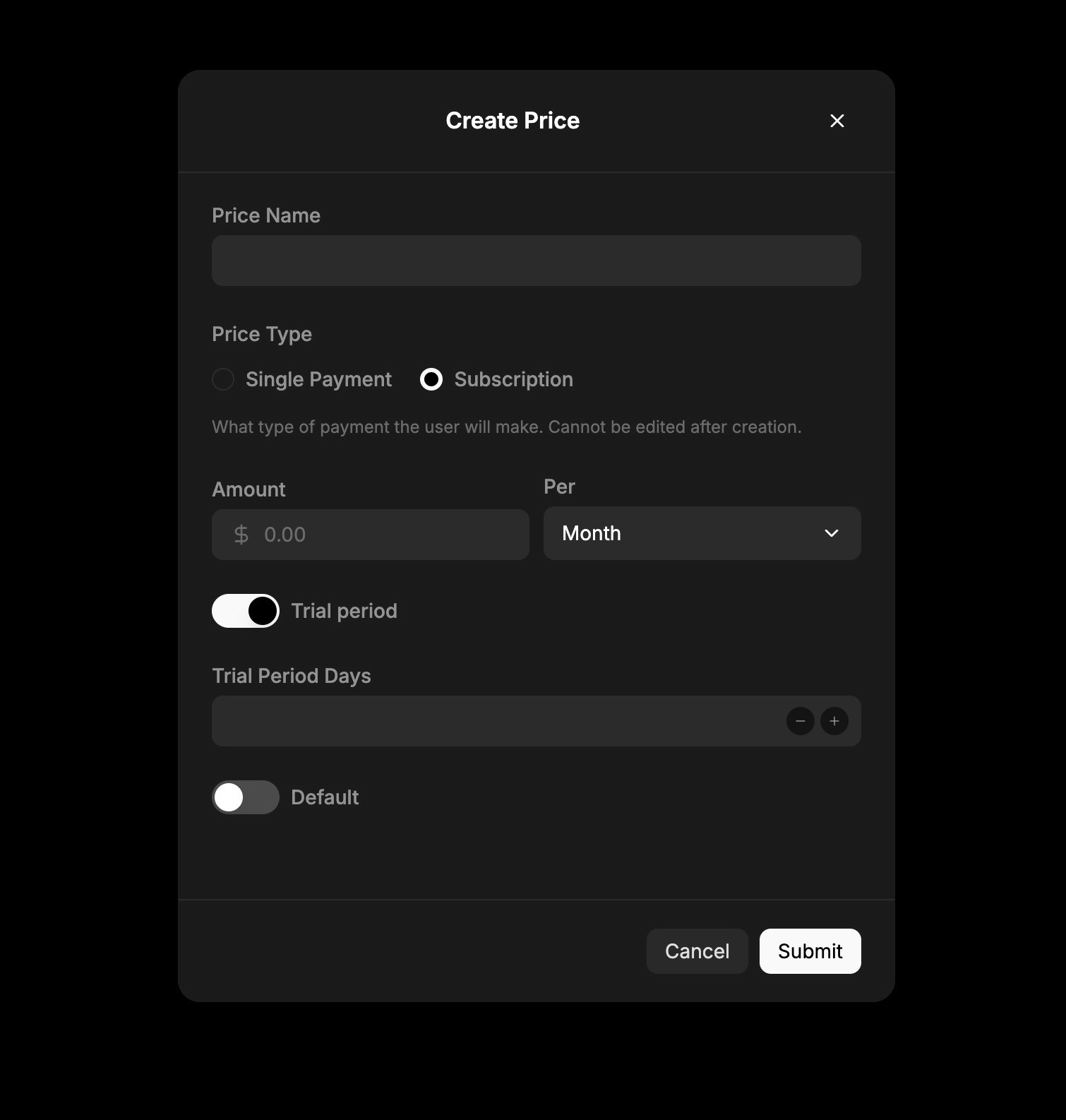 Prices are first created when you create a product from the pricing model page.
You can then update the price from either the edit button for the product on the pricing model page or from the Products page by:
Prices are first created when you create a product from the pricing model page.
You can then update the price from either the edit button for the product on the pricing model page or from the Products page by:
- Selecting a product
- Clicking the “New Price” button
- Filling out the price details form
When creating a price, you’ll need to provide:
- Unit Price: The amount to charge (in cents/pence)
- Type: Choose between Single Payment, Subscription, or Usage Meter
Additional fields will appear based on the price type selected:
-
For Subscription prices:
- Interval Unit (month/year)
- Optional Trial Period Days
-
For Usage prices:
- Usage Meter selection
- Usage Events Per Unit