Creating Products
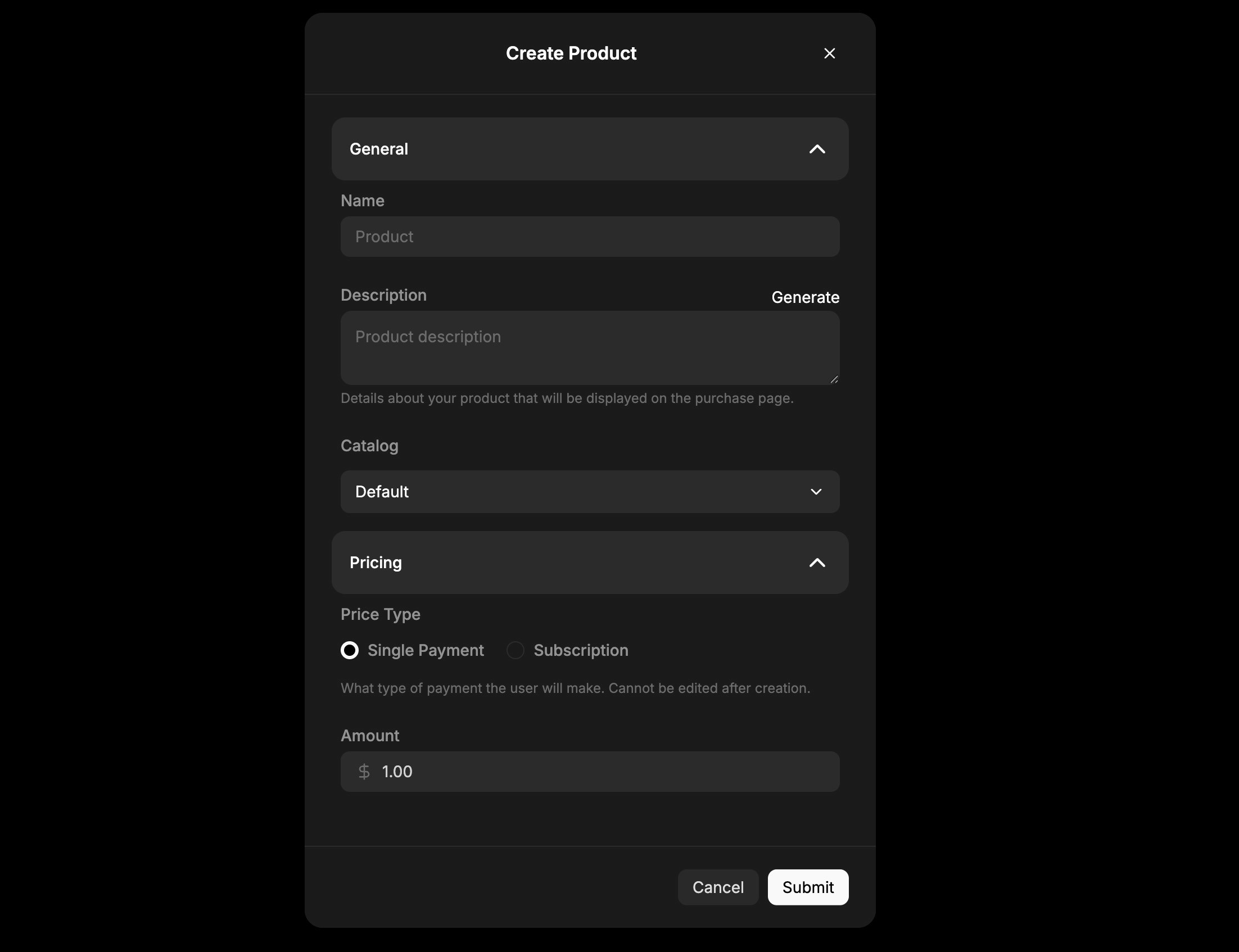
General Information
When creating a product, you’ll need to provide some basic information:- Name: A clear, descriptive name for your product
- Description: (Optional but recommended) A detailed explanation of what the product offers
- Pricing Model: Every product must be attached to exactly one pricing model
- Features (for non-usage price types): The features included in this product that will be granted when a customer successfully subscribes to or purchases it
- Price: The type of the price (single payment, subscription, or usage) and relevant details such as amount, billing interval, etc. Note: the price type for a product cannot be changed later for billing stability. Other details can be modified.
About Pricing Models
Pricing Models group your products and prices, along with associated features and usage meters. Pricing models schematize your business model. This allows you to iterate on your pricing easily, clone new pricing strategies from test mode to live mode, or import pricing strategies via templates
- Support different pricing schemes for different user communities
- Migrate prices without affecting existing customers
- Keep your pricing structure organized and manageable
Pricing
When creating a product, you’ll need to set up an initial price which becomes the default price for that product. This default price is what customers see during checkout and what the API returns as the product’s default price. A few important notes about pricing:- The initial price you create will automatically be set as the default
- Once created, the pricing type of the price you created cannot be modified
- You can change the price for this product and the new price will automatically be set as the default price
- A product can only have one active price at a time. Once a new price is created, the previous active price is deactivated